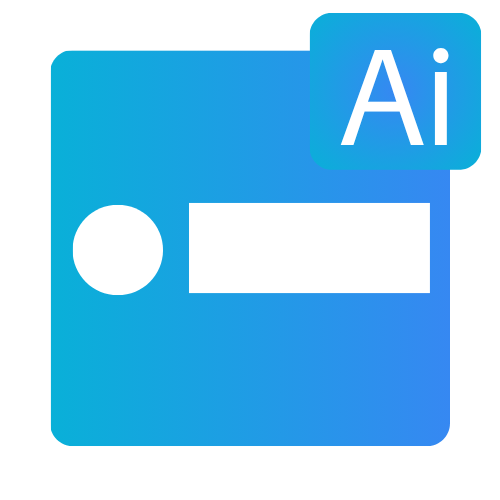AI Morse Code Translator
Convert text into authentic Morse code with morsecodetranslator.ai - your free online translator and converter. Try it now!
Translation will appear here
Sound Settings
Light Settings
Translation Statistics
Prosigns
Quick Reference
Letters A-I
Letters J-R
Numbers
Learn Morse Code
Timing Rules
- • Dot duration: 1 unit
- • Dash duration: 3 units
- • Gap between dots/dashes: 1 unit
- • Gap between letters: 3 units
- • Gap between words: 7 units
Memory Tips
- • SOS: Most famous distress signal
- • E: Single dot (most common letter)
- • T: Single dash
- • Learn common words first: THE, AND, OF
- • Practice with audio for better retention
Practice Sentences
What is Morse Code Translator?
MorseCodeTranslator.ai is an advanced digital tool that converts regular text into Morse code and vice versa. It transforms letters, numbers, and symbols into the distinctive dot-dash pattern invented by Samuel Morse in the 1830s for telegraph communication. Our AI-powered translator features audio signals, visual feedback, and timing analysis - serving students, ham radio operators, emergency services, and accessibility applications worldwide.
How Does Free Online Morse Code Translator Work?
Our easy-to-use converter follows a simple process:
Character Conversion
- • Letters → Simple dot-dash patterns (A = •−, B = −•••, C = −•−•)
- • Numbers → Easy number codes (1 = •−−−−, 2 = ••−−−, 3 = •••−−)
- • Symbols → Common signs and emergency signals
Audio Generation with Sound
- • Creates clear beep tones you can hear
- • Short beeps for dots, long beeps for dashes
- • Adjustable sound frequency and volume
- • Variable speed controls for learning
Simple Timing Rules
- • Dot: Quick 1-unit beep
- • Dash: Longer 3-unit beep
- • Letter spacing: Short pause between letters
- • Word spacing: Longer pauses between words
Two-Way Translation
- • Encode text: Instantly converts to Morse code
- • Decode Morse: Automatically converts back to text
- • Real-time conversion: See results as you type
- • Copy and paste: Works with any text
Learning Features
with adjustable speed
Visual screen flashing
Mobile vibration support
Perfect for practice and training
Makes Morse Code simple
This translator makes Morse Code simple for students, hobbyists, and anyone learning emergency communication.
Features
Real-Time Translation
Convert text to Morse code and back instantly as you type with 100% AI-powered accuracy.
Voice Input Recognition
Speak directly into your microphone and watch your words convert to Morse code instantly with AI-powered speech recognition.
Variable Speed Control
Adjust playback speed from 0.5x to 3x normal pace for learning and practice.
Visual Signal Indicators
Screen flashes in sync with audio signals with adjustable intensity for a multi-sensory experience.
Tactile Feedback
Mobile devices vibrate with dot-dash patterns for tactile learning and accessibility.
Continuous Playback
Repeat mode for practicing and memorizing Morse code patterns without interruption.
Real-time Words Per Minute analysis with transmission time estimates
One-click insertion of emergency signals like SOS, AR, SK, and BT
Live counting of characters, words, dots, dashes, and transmission metrics
Works perfectly on desktops, tablets, and smartphones with touch-friendly controls
Frequently Asked Questions
Everything you need to know about using our Morse Code Translator
1
Is MorseCodeTranslator.ai free to use?
Yes! Our AI-powered Morse code translator is completely free, with no downloads, registrations, or hidden fees required. Simply visit morsecodetranslator.ai and start converting text instantly. All features including audio playback, visual signals, and learning tools are available at no cost.
2
Does it work on mobile devices?
Absolutely! Our responsive design works perfectly on smartphones and tablets with touch-friendly controls, haptic vibration support, and an optimized mobile interface. Whether you're using iPhone, Android, or tablet, you'll get the full experience including sound, visual flashing, and vibration feedback.
3
Can I speak into MorseCodeTranslator.ai to convert voice to Morse code?
Yes! Click the microphone icon and speak clearly. Our AI speech recognition will convert your voice to text, then instantly translate to Morse code with audio playback.
2
Does voice input work on mobile devices?
Absolutely! The microphone feature works perfectly on smartphones and tablets. Just tap the mic icon and start speaking for hands-free Morse code conversion.
3
Can I practice learning Morse code with this tool?
Yes! Use our practice sentences, adjustable speed controls (5-40 WPM), continuous playback mode, and real-time WPM calculation to build your Morse code skills progressively. We include emergency signals like SOS, common phrases, and a complete reference guide to help you learn effectively.
4
How do I decode Morse code back to text?
Switch to "Morse → Text" mode and enter dots (.) and dashes (-) separated by spaces. Our AI translator will instantly convert valid Morse code back to readable text. Use single spaces between letters and multiple spaces between words for best results.
5
What are prosigns and how do I use them?
Prosigns are special procedural signals used in professional Morse communication. Our tool includes essential ones like SOS (emergency), AR (end of message), SK (end of work), and BT (break/separator). Simply click on any prosign in the reference section to automatically insert it into your message.
6
Can I adjust the audio settings?
Absolutely! You can customize volume (0-100%), pitch frequency (200-1200 Hz), and transmission speed (5-40 WPM). The tool also supports different audio tones and includes a repeat mode for continuous practice. All settings are automatically saved for your next visit.
7
Is this tool suitable for professional use?
Yes! Our translator is designed for aviation, maritime, emergency services, and amateur radio operators. It follows international Morse code standards, includes professional prosigns, provides accurate timing analysis, and supports all the features needed for serious communication work.
8
What makes this different from other Morse code translators?
Our tool combines AI-powered accuracy with multi-sensory feedback (audio, visual, haptic), professional prosigns support, real-time statistics, adjustable learning controls, and a modern responsive design. Unlike basic translators, we provide a complete learning and communication platform that works across all devices.